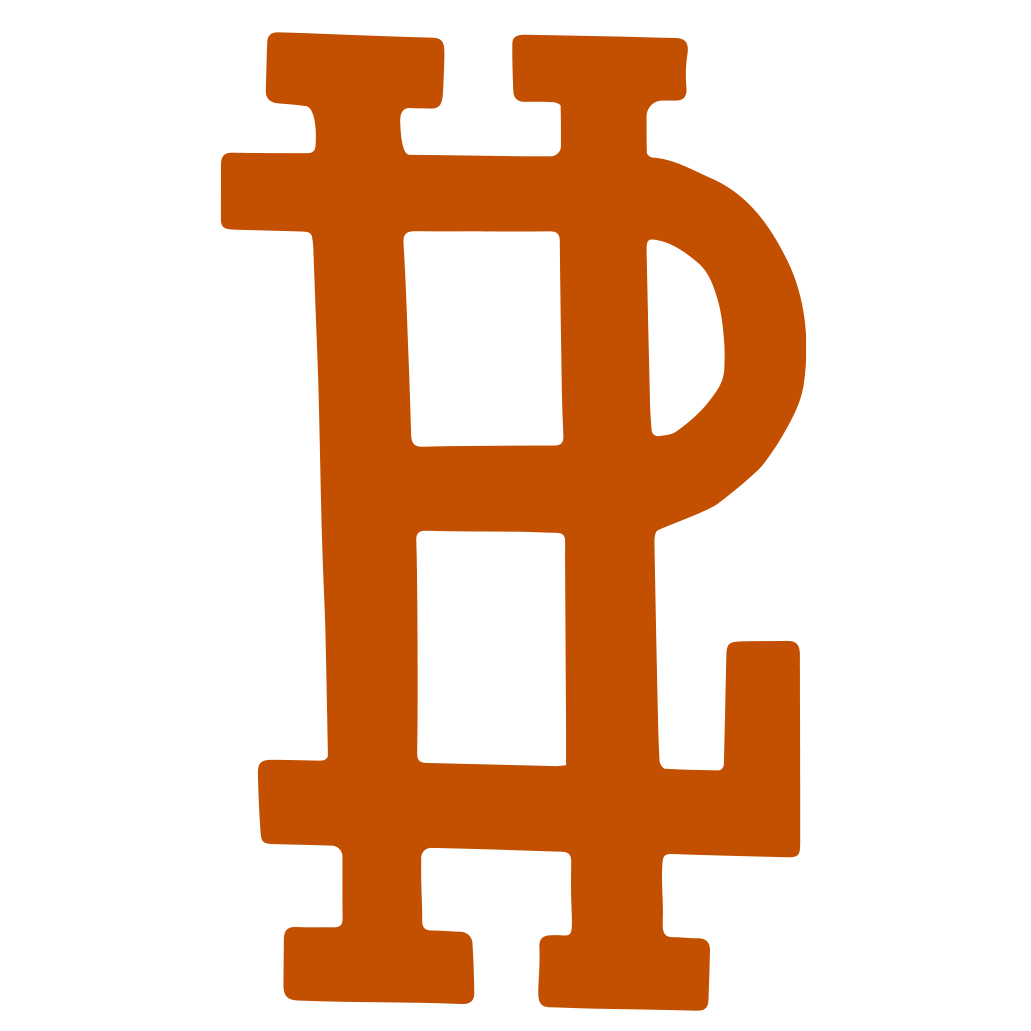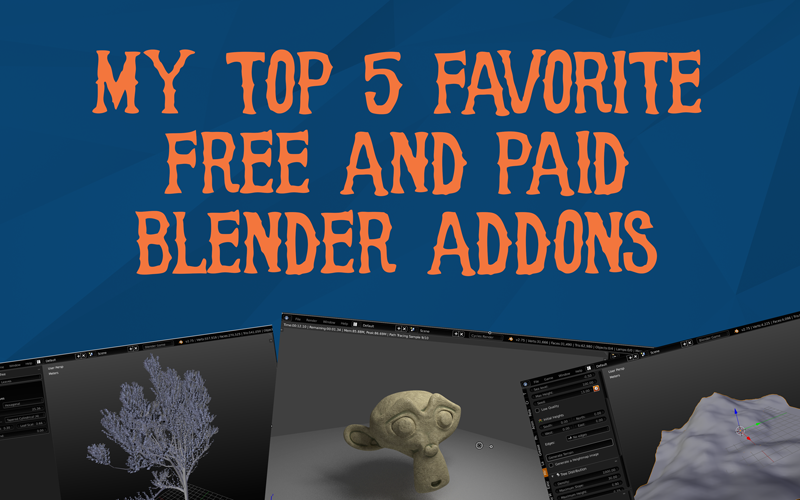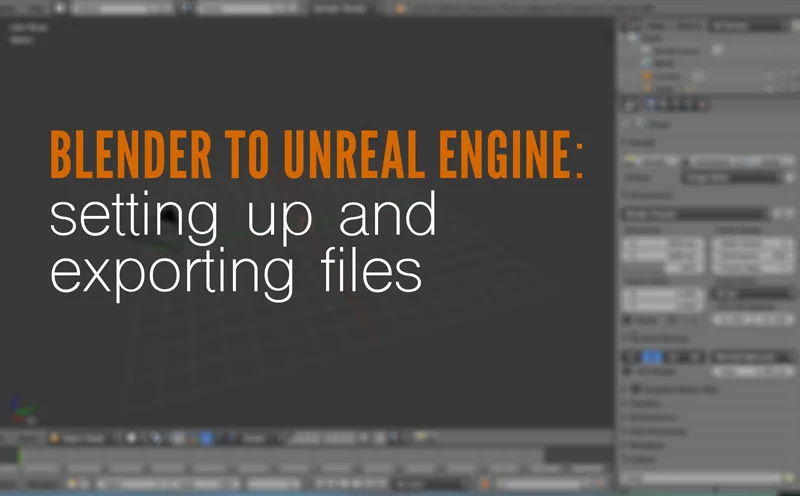2016: My Top 5 Favorite Free and Paid Blender Addons
It's that time again where I brag on Blender! One of my favorite things regarding Blender is that Blender provides its source code to developers of all backgrounds. This encourages the creation of a variety of addons. Most of these addons are free while others are paid. Here are my top 5 favorite free and paid Blender addons of 2016:
FREE BLENDER ADDONS
Blender FPS Addon
This addon makes it simple to setup a first person user controllable character in the Blender Game Engine. It includes all the regular FPS controls.
Magic UV 4.0
FEATURES
- Copy/Paste UV Coordinates
- Copy/Paste UV Coordinates (by selection sequence)
- Flip/Rotate UVs
- Transfer UV
- Manipulate UV with Bouding Box in UV Editor
- Move UV from 3D View
- Texture Projection
- Pack UV (with same UV island packing)
Check out a demo of one of the many features below. View demos of the rest of this addon's features.
Capsule - One-Click FBX Exports
Addon was originally $15 but is now being sold on a "Pay What You Want" system. Capsule is a plugin for Blender that augments the in-built FBX exporter, allowing you to automate the export of hundreds of objects in a scene with a single click. It features Export Lists, reusable Export Presets, automated export organization tools and more!
FEATURES
- Batch Exports
- Export Lists
- Export Presets
- Tags and Passes
- UE4/Unity Tools
- Automated Folder Structures
Check out the demo below:
BGE Post-Processing
For those of you who have experimented with the Blender Game Engine, you know it still has a long way to go. This Blender Addon adds filters to your game scene in order to make it look and feel more realistic. Includes 18 different filters for the blender game engine. Check out the trailer below. The developer has also created a tutorial on how to install and use the addon.
CubeSter
This is a simple fun little addon. takes an image and creates an 3D model from it, where the height of the mesh is based on the intensity of the pixel at that point. This addon creates fun artistic model from any image. Check out the example below
PAID BLENDER ADDONS
SP2Blend - $9.99
So, first off, if you haven't heard of Substance Painter. You definitely need to check it out! It's my absolute favorite texture painting program! If you do happen to use Substance Painter, this is the app for you! This app functions as an all-in-one solution for importing texture maps from Substance Painter. I love how organized this is within Blender's node system. Check out the Demo Below:
UE4 Export Helper - $8.99
For those of you developing or experimenting with game development in Unreal Engine. You know how tricky and convoluted it can be exporting your models out to Unreal from Blender. I wrote a previous blog post on how to do this because it is such an involved process for Blender users. Unreal even filmed a Twitch broadcast to help users correctly export and import their models from Blender to Unreal. Well UE4 Export helps to eliminate all that frustration. The demo below shows how much easier it is to export from Blender to Unreal.
Asset Management - $15
This addon is really nice at keeping everything visually organized if you are developing a complex scene in cycles or developing in the Blender Game Engine. The addon creates thumbnails for each item and easily allows you to pull your items from your libraries into your scenes. Check out the demo below:
ONELVXE Material Pipeline - $49.99
FEATURING:
- 100 Premium PBR Materials
- ONELVXE Principled Shader (Upgraded version of the Cycles Disney Shader)
- ONELVXE Texture Bridge (You can either append one of the materials from the library or use the Texture Bridge to import all of the textures comprising the material into your material node-tree. Ex: Exporting texture maps from Substance Painter, Mari, and other texture authoring software)
- Photorealistic Texture Repository
- Utility Nodes
- Custom Startup File
Check out the Material Pipeline Demo Below:
IK-Text Effects - $14.99
I recently purchased this addon for a small personal project and I LOVE it! I do not enjoy animating one bit, and it is SO easy to create custom animated text effects with this addon. One simple aspect I appreciate is the ability to use my computer's font library. What really makes this addon shine is how quickly you can add an effect and how easily you can edit the effect within Blender. Check out the demo below: